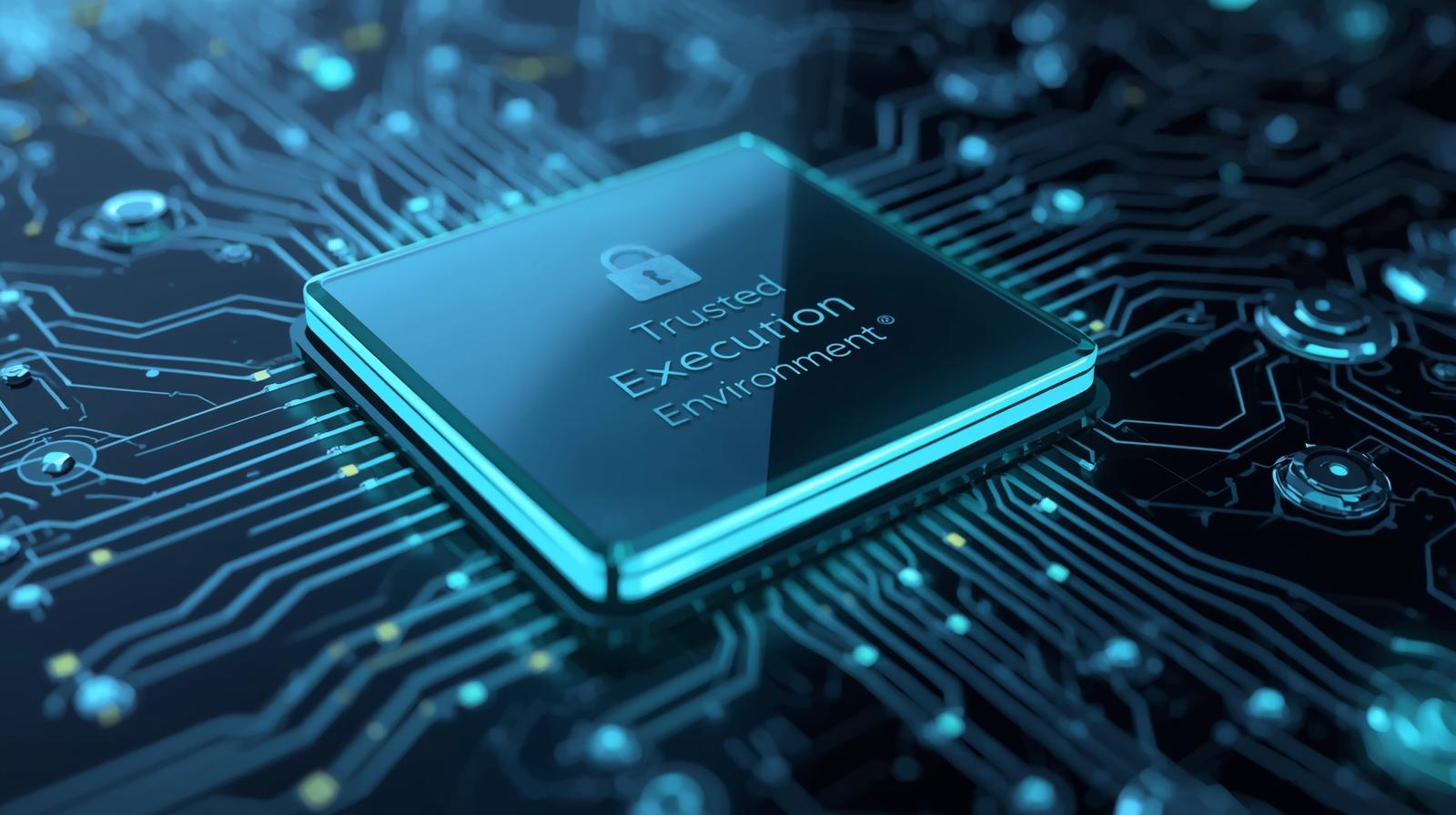Your smartphone doesn’t just run apps — it runs two separate worlds of computing. One handles everything you see: your operating system, your messages, your games. The other sits quietly beneath, invisible to you but vital to your safety.
That second world is called the Trusted Execution Environment, or TEE — the heart of modern smartphone security.
Every time you unlock your phone with your face or fingerprint, make a payment with Apple Pay or Google Pay, or stream a protected movie, you’re depending on this tiny hardware-based vault that keeps your data isolated from everything else.
Understanding how it works helps you appreciate how your phone protects you — and why this layer is critical as digital identity and payments become central to daily life.
On this page: What Is the Trusted Execution Environment | How It’s Different from the Main Operating System | Function 1: Biometric Matching and Privacy | Function 2: Cryptographic Key Storage for Payments | Function 3: DRM and Protected Content | Why Hardware Isolation Matters | The Future of TEEs in U.S. Smartphones | Final Thoughts
What Is the Trusted Execution Environment
At its core, a Trusted Execution Environment is a secure area inside your phone’s processor designed to store and process the most sensitive data — completely isolated from the main operating system.
You can think of it as a vault inside a bank: even if someone gets into the main bank building (the OS), they can’t open the vault without physical access and cryptographic keys.
Technically, the TEE is a combination of hardware and firmware that:
- Runs a minimal, separate operating system (a “secure OS”)
- Has its own processor region, memory, and cryptographic hardware
- Cannot be accessed or modified by regular apps, even system-level ones
When you unlock your iPhone using Face ID, for example, your facial data is matched inside this secure vault. The result (“match” or “no match”) is sent to the main OS, but the biometric data itself never leaves the enclave.
How It’s Different from the Main Operating System
Most people assume that Android or iOS handle everything — from running apps to storing passwords. That’s not entirely true.
The main operating system (what you see and interact with) is rich, flexible, and complex. It’s also exposed to millions of apps, potential bugs, and online threats.
By contrast, the TEE is tiny, rigid, and closed-off. It runs only essential, security-critical code.
| Layer | Description | Example |
|---|---|---|
| Main OS (Android / iOS) | Full user environment; apps, browser, settings, notifications | Your phone’s daily interface |
| TEE / Secure Element | Hardware-isolated micro-system for secure computations | Apple Secure Enclave, Samsung Knox, Google Titan M |
| Hardware Root of Trust | The foundation layer for cryptographic identity of the device | Embedded in the chip’s secure boot process |
This separation ensures that even if the main OS is compromised, hackers cannot access the secrets inside the TEE.
Function 1: Biometric Matching and Privacy
When you register your fingerprint or face, that biometric template is encrypted and stored only inside the TEE.
When you later unlock your phone:
- The sensor (fingerprint or camera) captures new data.
- That data is securely transmitted directly to the TEE, bypassing Android or iOS.
- The TEE compares it with the stored template and sends back a simple confirmation: “Yes, it matches” or “No, it doesn’t.”
The operating system never sees or stores your fingerprint image or facial geometry — only the pass/fail result.
This design prevents:
- Malicious apps from intercepting biometric data
- Data leaks to cloud servers
- Unauthorized access in case of system-level compromise
Real-World Examples
- Apple Secure Enclave: Introduced with the A7 chip, it handles Face ID and Touch ID data completely separately from iOS.
- Google Titan M2: Protects biometric verification and passcode data on Pixel devices.
- Samsung Knox Vault: Provides hardware-level biometric isolation alongside Android’s security layers.
This architecture means your biometrics never “travel” across the internet or into app memory — they remain sealed in the vault.
Function 2: Cryptographic Key Storage for Payments
The TEE isn’t just about unlocking your phone — it’s also the silent engine behind mobile payments.
When you use Apple Pay, Google Pay, or Samsung Pay, your card information isn’t stored as numbers in your phone’s memory. Instead, a unique cryptographic key (called a “token”) is stored inside the TEE.
Here’s what happens under the hood:
- Your bank issues a token linked to your card number.
- That token is encrypted and stored in the TEE’s secure storage.
- When you tap to pay, the TEE generates a one-time cryptographic code for that transaction.
Because the transaction keys are generated inside hardware, malware or rogue apps on the main OS can’t read or replicate them.
| Payment Function | TEE Role | User Benefit |
|---|---|---|
| Tokenized card storage | Keeps card data hardware-isolated | Prevents skimming and duplication |
| Transaction signing | Generates one-time codes in hardware | Stops replay or man-in-the-middle attacks |
| Verification | Validates biometric before signing | Protects against unauthorized payments |
This is why even when your phone is stolen, your digital wallet remains useless without biometric or passcode verification through the TEE.
Function 3: DRM and Protected Content
The TEE also safeguards Digital Rights Management (DRM) systems — the mechanisms that protect streaming content like Netflix, Disney+, and Prime Video.
Video playback apps use hardware decryption inside the TEE to ensure that the video stream can’t be captured or copied by screen recorders or malware.
In practice:
- The content key used to decrypt the movie is stored in the TEE.
- The decryption happens in a protected hardware path.
- Only the resulting video frames (not the key) are sent to the display pipeline.
This enables studios and streaming services to trust mobile devices with HD, HDR, or 4K playback, knowing their content can’t be pirated easily.
Why Hardware Isolation Matters
Software security is reactive — it can patch, update, and adapt.
Hardware security, by contrast, is proactive and immutable.
Because the TEE is built directly into your phone’s processor:
- It boots from a hardware root of trust, verified during every startup.
- It runs signed firmware that cannot be altered by external software.
- It uses physically separate memory to prevent data leakage.
Even sophisticated malware that gains root access on Android or iOS cannot enter the TEE.
Think of it this way
Your smartphone is like a skyscraper.
- The OS is all the floors where people live and work.
- The TEE is the vault in the basement — sealed behind reinforced concrete, with its own air and power supply.
The vault doesn’t care what happens upstairs; its integrity remains intact.
The Future of TEEs in U.S. Smartphones
As the U.S. moves toward digital IDs, mobile driver’s licenses, and cryptographic wallets, the importance of the TEE will only grow.
Emerging trends include:
- Post-quantum secure elements: Integration of quantum-resistant cryptography directly into hardware (see NIST’s PQC recommendations).
- Expanded secure enclaves for AI models: Storing local machine-learning profiles safely in hardware to protect user privacy.
- Stronger integration with cloud trust anchors: Devices using hardware attestation to prove identity for services like Google Cloud or Apple Private Relay.
According to NIST and FIDO Alliance, hardware-based trust is expected to become a federal standard for mobile identity systems by 2030. (NIST.gov)
In short, the TEE isn’t just a technical component — it’s the foundation of digital trust in the smartphone era.
Final Thoughts
You might never see or touch the Trusted Execution Environment, but you rely on it every day.
It guards your fingerprints, signs your payment transactions, and ensures that your favorite shows stay protected — all without your operating system ever peeking inside.
As smartphones evolve into wallets, keys, and IDs, the TEE stands as the hardware guardian of everything personal. It’s the silent line between convenience and chaos, privacy and exposure.
Understanding it helps you trust it — and that trust is what keeps your digital life secure.
Last technically reviewed on October 23, 2025.
How we created & reviewed this content:
The content in this article has been gone through our editorial process and currently reliable.
DISCLAIMER
MPT provides independent, fact-checked information about mobile technology for general reference only and images on this site maybe AI-Assisted where appropriate and relevant. See our Disclaimer for details.
INFORMATION SOURCES
MPT follows strict sourcing standards, relying only on credible, verifiable data from manufacturers, industry benchmarks, and reputable publications. Learn more about how we ensure content accuracy and transparency in our Editorial Policy.
- Apple – Secure Enclave Overview
- Google Security Blog – Titan M: Building a Strong Foundation for Pixel Security
- Samsung – Knox Vault Hardware Security
- Arm – Trusted Execution Environments Architecture
- NIST – Trusted Execution Environments Project
- FIDO Alliance – Hardware Security Keys and Trusted Platforms
- Qualcomm – Snapdragon Security: Secure Processing Unit
- GlobalPlatform – TEE System Architecture v2.0
- Android Developers – TEE and KeyStore System Overview
- IEEE Spectrum – Inside the Secure Element: Protecting Digital Identity
- USENIX – Hardware Isolation in Modern Mobile Security
- MITRE – Trusted Execution: Hardware Security Foundations
EDITORIAL HISTORY
Our team of writers, editors, and reviewers continually monitors the mobile industry and updates articles when new information becomes available. See how we maintain transparency and editorial integrity in our Editorial Policy.
- Current version
- Edited by Eric Patel
- October 23, 2025
- Technically reviewed by Anthony Rivera
- Edited by Eric Patel
- October 23, 2025
- Written by Brandon Lee.
- Edited by David Chen and Eric Patel
DISCUSSION & FEEDBACK
We value reader insights and industry feedback to help us keep our content accurate and relevant. Learn how we handle reviews, corrections, and updates in our Editorial Policy.
- Leave a feedback on this post update at Reddit and Youtube.
CITE & SHARE IT
You’re welcome to cite and share MPT content for reference with proper attribution and a link back to the original article — helping more readers access trustworthy, well-researched mobile tech information.