A used iPhone can be a fantastic deal — but only if you know what to look for. With so many listings and private sellers, it’s easy to fall for scams or buy a phone that’s locked, damaged, or even stolen.
This simple guide gives you eight essential, easy-to-follow tips to make sure your used iPhone purchase is safe, smart, and worth your money.
Why Buying a Used iPhone Makes Sense
Buying a used iPhone can save you a significant amount of money — often 30–50% less than retail — while still delivering Apple’s premium design and performance. It’s also a more sustainable option, reducing electronic waste.
However, not every second-hand iPhone is a good buy. Some are refurbished by professionals, while others may be resold without proper checks or repairs. Knowing how to tell the difference can protect your wallet and your data.

1. Check the IMEI or Serial Number
Every iPhone has a unique IMEI or serial number that identifies it. Before buying, ask the seller to provide it and verify it on Apple’s official support site.
This step confirms whether the phone is genuine, if it’s been reported lost or stolen, and whether it’s under warranty.
Pro Tip:
Make sure the IMEI on the phone matches the one on the box (if available).
Go to Settings → General → About to find the IMEI or serial number.
2. Make Sure It’s Not iCloud Locked
An iPhone that’s still linked to someone else’s iCloud account via Find My iPhone can’t be activated by a new user. This is a common scam trap.
Always ensure the seller has signed out of iCloud completely and reset the device to factory settings.
If the activation screen asks for an Apple ID or password — walk away immediately.


3. Inspect the Physical Condition Carefully
A few light scratches are normal for used devices, but look out for:
- Cracked screens or back glass
- Bent frames or loose buttons
- Signs of water damage near charging ports or SIM trays
If possible, test the device in person. Check the touchscreen, speaker, camera, and Face ID or Touch ID functions.
4. Ask About Battery Health
Battery performance is one of the biggest concerns when buying used iPhones.
To check battery health:
- Go to Settings → Battery → Battery Health & Charging.
- Look at Maximum Capacity. Anything below 85% may require a replacement soon.
Good sellers will share this info upfront. If they avoid the question, that’s a red flag.


5. Confirm Network Unlock Status
Make sure the iPhone is unlocked and can work with your carrier.
An easy way to check:
- Insert a different SIM card.
- If it connects and makes a call, it’s unlocked.
Carrier-locked phones might be cheaper, but they limit flexibility — especially if you travel or switch networks often.
6. Prefer Certified Refurbished or Verified Sellers
Buying directly from verified or certified resellers adds a layer of protection. Certified refurbished iPhones are tested, repaired, and often come with a 6–12 month warranty.
If you’re buying from an individual seller, look for verified ratings, transparent return policies, and clear product descriptions.
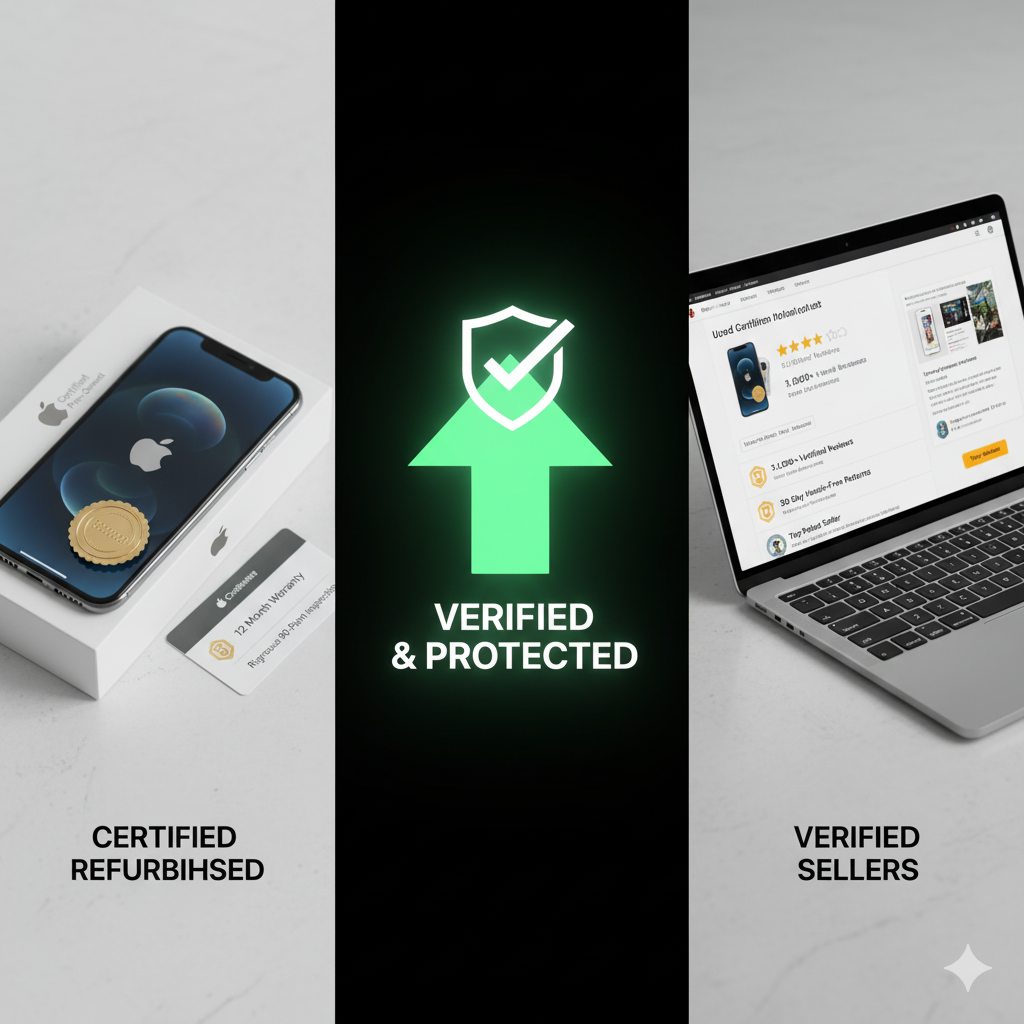

7. Compare the Price Before You Buy
An unusually low price is often a warning sign.
Compare the listing price to the typical used market range for that model and storage size. If it’s too cheap, it could mean hidden damage, missing parts, or a stolen device.
Pro Tip: Check multiple marketplaces before deciding — it’ll help you spot both good deals and suspiciously low offers.
8. Get a Receipt or Proof of Purchase
This simple step protects you legally and gives you a record if you ever need warranty service or resale verification later.
The receipt should include:
- Seller’s name or business
- Date of purchase
- Model and serial/IMEI number
Even when buying from private sellers, a handwritten note or message confirmation is better than nothing.


Quick Comparison: What’s Safe vs. Risky
| Checkpoint | Safe Practice | Red Flag |
|---|---|---|
| IMEI / Serial Verified | Verified via Apple’s site | Missing or mismatched IMEI |
| iCloud Account | Signed out, reset | Locked or activation prompt |
| Battery Health | Above 85% | Below 80% or undisclosed |
| Network | Unlocked | Carrier locked or unclear |
| Seller | Certified / verified | Unknown or no reviews |
| Price | Within market range | Unrealistically cheap |
| Documentation | Receipt provided | None given |
Final Thoughts
A used iPhone can be an incredible deal if you buy it wisely. With a little attention to detail — checking the IMEI, iCloud, battery health, and warranty — you can enjoy Apple quality without paying premium prices.
Stick to trusted sellers, verify before you buy, and avoid shortcuts that sound too good to be true.

Key Takeaway
“A used iPhone can be a great investment — just make sure you check what matters before it’s yours. Smart buyers don’t gamble; they verify.”

